

Ohana
Students who are also parents experience a number of challenges as they navigate the duality of their roles. Ohana is a project aimed at helping student parents build a community that provides them with informational and emotional support to help the navigate both these roles better.
What I did?
Secondary Research, User interviews, and User Research, Wireframes, Prototypes, along with one more Designer
Role
UX UI Designer
Duration
10 weeks
Tools
Figma, Photoshop, Illustrator, Miro
Team
2 UX Researcher
2 Designer (including me)
DESIGN PROCESS

User Research

Ideation

Prototyping

Testing

Who are our users ?
Our users are student-caregivers pursuing higher education at the University of Washington. Student parents often face multiple challenges as they try to balance academics with parenting. Obtaining higher education is challenging. The challenges are magnified when students are parenting while pursuing a degree. Student parents face significant barriers in balancing family and academic responsibilities.

How can we help student caregivers build a community that can help them with informational and emotional support?
Empathize
Final Design
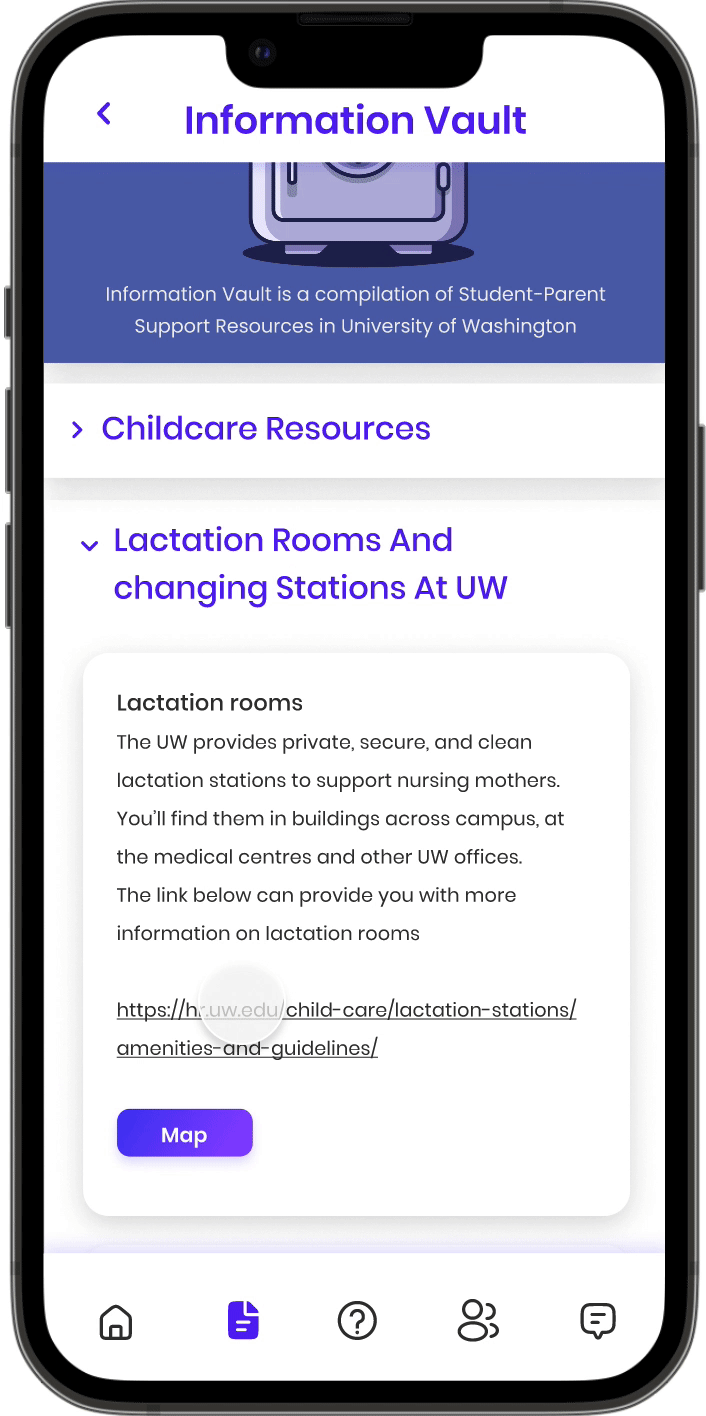
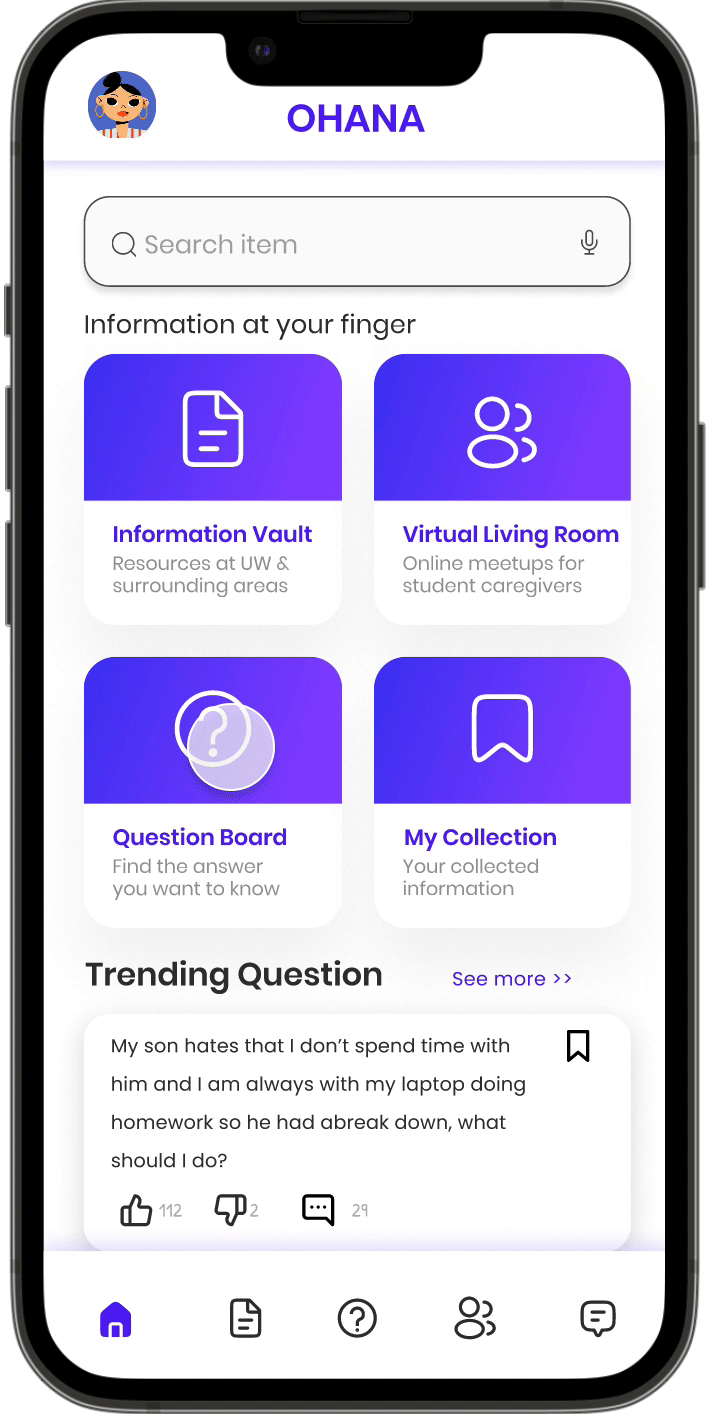


Secondary research
-
To identify potential research gaps
-
Summarized, collated, and synthesized data.


USER RESEARCH

User Interviews
-
14 semi-structured interviews with students of UW.





Social Network Mapping
-
To study how social networks can help support parenting needs.
KEY FINDINGS
-
Need for access to quality information related to parenting.
-
Lack of awareness about parental support resources available.
-
Inflexible schedules and access to classes
-
Lack of empathy amongst peers about the differential needs of student parents
-
Preference to connect with other student parents who are going through the same thing and share information amongst them.
-
Feeling of guilt for not devoting enough time for parenting.
Assist student-parents in finding relevant information and resources for parenting at the University of Washington
2
Due to time and resource constraints we decided to focus on three main user needs.
Help student-parents foster a community to provide them with informational and emotional support.
1
Promote empathy amongst peers about the differential needs of student parents.
3
PERSONAS
Through secondary research, user interviews, and social networking mapping, we identified patterns, needs, challenges, and support networks of users. Users were categorized into Primary, Secondary, and Supplementary personas. These further helped us design solutions that cater to the needs of the personas.



IDEATION


We performed affinity mapping to categorize themes and concepts into groups.
We sketched multiple ideas based on card sorting addressing the key pain points of the users.




Promising ideas



After a lot of deliberations and brainstorming we decided to go ahead with a solution that had three components to it, forming an ecosystem of a Kiosk, a companion app, and meet-ups.

DESIGN SOLUTION

Student Caregiver Support Kiosk
A community hub where information on student-caregiver support resources is shared.
Empathy training exercises for student-caregiver allies.

Companion App
The companion app is the access point to the online community of student caregivers and provides quick access to the available resources.
Meetups

Designed with the flexibility and accessibility needs of student-parents in mind.
Connect while learning skills to advance their careers.
INFORMATION ARCHITECTURE
for companion app

Prototype
PROTOTYPING

Kiosk
We built a kiosk using cardboard boxes that held two tablet screens, the purple and bronze tones of the kiosk were inspired by the color scheme of the University of Washington. The kiosk was placed in multiple locations to optimize for better traffic such as the student lounge, and department corridors.


Companion App
The companion app was designed in Figma and included the following features:
1. A community question board where users can ask questions to other parents in the community, post responses, like and share other posts. Additionally the feature also allows for users to save noteworthy posts into their personal collection and initiate chats with other users interacting on the board.



2. An information vault which has info related to all student-parent support resources in University of Washington such as lactation rooms and child care centers.
3. Virtual living room wherein users can browse and register for various student-parent specific events , this feature also has the option to connect and initiate 1-1 chats with other users attending the event.

Meet ups
Because meetups are intangible, we conducted a pilot for these to gather feedback:
-
3 student-parent participants
-
The topic was focused on career-advancement: we set up a short coding class for student-parents
-
We allowed space for collaboration during the session
-
At the end of the session, we asked the participants to fill out a survey to help us understand what worked for them and what they would like to change.
-
As a result, we came up with a couple of guidelines for future iterations.
TESTING

Kiosk Engagement Test
-
We placed the kiosk at strategic locations in the University of Washington to collect engagement metrics.
-
We collected engagement data through backend software that measures user interactions (such as clicks and scans) with the digital screens within the kiosk
-
We also observational study on how people interacted with the kiosk in real time and asked users to understand what worked and did not work for them.
Test Results
-
Companion app: 16 scans of the QR code
-
Event registration: 5 scans of the QR code
-
Empathy question: 8 scans of the QR code, 6 entries through the link.

Hallway

Student Lounge

Meeting Room
Observation study results
for Kiosk engagement test
What Worked
✅ Users found the empathy exercise to be a quick way to show their support for the student-parent community while learning important empathy skills.
✅ Users reported that the logo and bright colors of the kiosk along with its descriptive text gave a clear idea of its purpose and usage.
✅ The kiosk generated a considerable amount of traffic from the student parent population for the companion app and events.
What Did Not Work
❌ Few users pointed out that there isn't much incentive for them to take the empathy exercise
❌ Users pointed out that placing two screens for different purposes , back to back , can be confusing, rather they preferred both the screens have the same content .

Usability study for Companion App
-
We interviewed 4 users over Zoom and asked them to use the Figma prototype of the companion app.
-
We used the think-aloud technique to listen to the users’ thought process while completing the scenarios.
-
We then collected the findings and assigned a severity rating to each issue.
-
Link to figma prototype: https://bit.ly/5185-app
We categorized the usability issues on the basis of severity, namely
Sev1- the most serious issue,
Sev2 - moderately severe,
Sev3 - least severe and
EH - enhancements.
The various usability issues identified are encapsulated below.
Scenario 1:
Finding parenting resources
Information Hierarchy
Order of the information does not optimize for the resources that users would access most often

Scenario 2:
Interacting with the community question board
Interactive inquiry
Missing option to post a question on question board

Enhancements:
Initiating personal connections with other members of the community
Personal connection
Initiating personal connections with other members of the community


Meet ups
Understand if the users derive value from virtual meetups as a form of building a community of student parents
-
3 student-parent participants
-
At the end of the session, we asked the participants to fill out a survey to help us understand what worked for them and what they would like to change.
-
As a result, we came up with a couple of guidelines for future iterations of this pilot.
.png)
OVERALL IMPRESSION
-
Users reported being likely to attend sessions like the pilot
-
Attendees reported enjoying the “learning” factor of the meetup with a field expert.
CONTENT
-
Users seem to be open to both events involving their kids as well as events designed just for them
-
Users prioritize learning career skills from other categories in the survey.
MEETUP METHOD
-
There is not a strong preference for virtual vs. hybrid events, but users steer away from in-person events.
-
For event reminders, both email and text get votes from users.
GUIDLINES
for future student-parent events
-
Prioritize events for which the content is focused on career-advancement led by field experts. “e.g., Workshop for writing an effective resume after taking maternity leave”.
-
Offer transparency on the agenda. Establish an outline of the plan to be followed throughout the session before registration so people know what to expect.
-
Plan for breaks and breakout rooms where people can socialize.
-
Prioritize virtual and hybrid events.
-
Offer a means for people to connect with each other outside of the session (companion app).
FINAL DESIGN
Kiosk
Companion app

REFLECTIONS
User research methods and Data triangulation
I learned different research methods that can be used to collect data: user interviews, secondary research, and social network mapping. And how to triangulate findings from different research methods to implement them in a design solution.
Scoping down
It is critical to prioritize the user's needs and the issues to be addressed. Scoping down was one of the critical steps in our design process. Because all of the user's needs seem important to us as designers. So asking the user what is most significant for them and what needs they want to prioritize made it easier for us to scope down the project.
Usability testing
We evaluated our design by testing the product with varied target users. Usability testing provided amazing insights that we could use to improve our product. It was amazing to see users interact with the product and be happy with what we designed for them.
FUTURE CONSIDERATIONS
The ecosystem is designed for University of Washington students. In the future, we hope to scale it to other universities. We plan to make it adaptable to other universities.
We plan to add more features to the project that will help student caregivers plan more effectively. Manage their schedule and time.